|
|

|
DVD Red is the best solution to remove Macrovision Protection and copy any protected Video Cassette (VHS) or DVD to VHS with Video Recorder
- Completely Remove Macrovision Protection
- Copy any Protected VHS and DVD to VHS
- Connect DVD to VCR
|
|
 General Description General Description |
Have you ever tried to record something from protected VHS (Video Cassette ) or DVD to VHS with your VCR (Video Cassette Recorder)?
Usually you will get a damaged picture with periodic changes of brightness until screen is
fully dark and viewing is lost. This is all because of the protection set on most VHS and
DVD disks called Macrovision.
The DVD Red device we are offering you,
will remove the protection completely without influence to the quality of the picture.
Actually a quality of the record depends only on the recording quality of your VCR.
It is very simple to connect the DVD Red to your Video or DVD player and VCR.
DVD Red has Video Input, Video Output, DC power supply Input and Indicator.
The Video Input and Output are interchangeable i.e. it does not matter how you connect them.
High quality, 100% reliability, modern design, simplicity in utilization and very low price
makes the "DVD Red" an ultimate solution for DVD to VCR connection.
This is the best way to copy protected VHS and DVD to VHS
|
|
 Features Features |
- Protection is fully removed. We guarantee no brightness or color changes
- DVD Red does not touch the original video signal. It only removes protection constituents
- Professional Video treatment
DVD Red has professional video circuit inside.
It is build with high quality video processing,
switching and amplifying IC's.
It has impedance matching blocks on its input and output.
All this will let You provide high quality brilliant clear video source to your recording device.
- Protection removing is fully digital. DVD Red core is micro CPU doing all the job
- DVD Red automatically detects PAL and NTSC signal
DVD Red can automatically detect PAL and NTSC video standard and reconfigure itself to remove Macrovision from DVD and VHS with PAL or NTSC video information.
It lets DVD Red to work with DVD from any zone ( Zone 1 - USA, Zone 2 - Europe,
Zone 3 - China, Zone 4 - Australia, Zone 5 - Russia, and Multi zone )
- You can use DVD Red to copy protected VHS tapes to VHS ( not only DVD to VHS )
- DVD Red works with Composite Video and S-Video through simple adapter
DVD Red removes Macrovision from Composite Video and S-Video signal. To connect S-Video you can use our DVD Red S-Video adapter

- For European Models of DVD Players and VCR you can use SCART adapter
To connect DVD Red to Video Equipment providing SCART Input/Output you can use our SCART adapter for DVD Red

- Very easy to connect and use
Connection of DVD Red is very simple.
You need to connect power supply, Video input and Video Output.
The Video Input and Output are interchangeable so you should not worry to mix input and output.
- Smart Red Indicator
DVD Red has smart red indicator. It helps you check connection and get information
about incoming video signal

|
|
 Connection Diagram Connection Diagram |
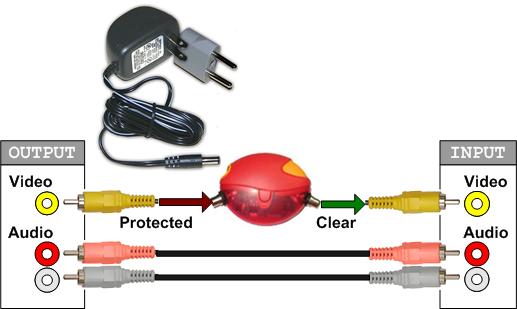
|
Dimax ships Power Supply Adapter compatible with your domestic AC standards.
If you are going to use your own Adapter please make sure it is compliant with the following specification.
|
|
Power Supply Adapter Specification |
| Input Voltage |
110-120V or 220-240V |
| Output Voltage |
7-12V |
| Output Current |
50mA (or more) |
| Polarity |
Plus Inside (+) |
| Plug Type |
Barrel 5.2x2.1mm |
|
|
|
 Documentation Documentation |
|
|
|
 Applications Applications |
-
Copy Protected DVD or VHS to VHS
-
Connect DVD player to the TV without AV (Video) Input via VCR
-
Connect DVD player to the Wireless Video Transmitter
-
Connect sensitive high quality TV to the DVD Player
|
|
 Email support Email support |
|
|
|
 Buy online Buy online |
Before you order make sure you have chosen the right product.
The DVD Red, you are going to buy now works only with VCR as recording device.
If you are going to use DVD Recorder, Video Capture Card or consider to buy DVD Recorder
in future you will need DVD Red PRO.
|
Type
Number |
Product
Status |
Price |
Buy Now |
DVD Red Pack One
Includes DVD Red Unit, User Manual, Power Supply and Two Video Cables |
Product is obsolete
Use DVD Red PRO as a Fully Compatible Replacement
|
DVD Red Pack Two
Free Shipment Worldwide. Includes DVD Red Unit and User Manual
|
|
|
 Warranty Warranty |
The DVD Red units are unconditionally guaranteed by Dimax.
If DVD Red has not performed to your satisfaction, you can simply
return the undamaged unit within 60 days period with the original sales
receipt to the distributor from whom the unit was purchased and your
money will be promptly refunded. You can also request the exchange
of your broken (not properly working unit) with new one.
This warranty applies only during normal use and care and is absolutely
void if the product is misused, neglected, damaged, altered, or repaired
by someone other than DIMAX.
|
|
 Similar & Related Products Similar & Related Products |
-
Grex
Copy protected DVD and VHS to DVD and VHS,
Record Protected TV channels, Capture protected VHS and DVD,
Interconnect any Macrovision sensitive devices.
-
DVD Red PRO.
DVD Red PRO will let you copy protected DVD and VHS to DVD with DVD Recorder
or PC Video Capture Card. Take care to order the right product. Only DVD Red PRO
works with DVD Recorders and Video Capture Cards. At the same time DVD Red PRO
has all features of DVD Red and can also be used for recording protected
DVD/VHS to VHS
-
S-Video Adapter
S-Video Adapter for DVD Red will let you use S-Video connection.
You will be able to connect DVD Red to S-Video output and S-Video input
of your DVD or VCR player and Video recorder.
|
|
 Translations Translations |
|
All translations are provided by "Google Language Tools" for reference only.
Dimax has no responsibility for translations and no rights can be derived from any translation on this web site
|
|

