|
DVD Red PRO
Copy & Capture Protected VHS and DVD
|
ORDER NOW
|
|
|
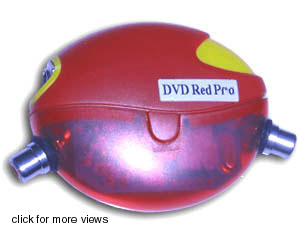
|
DVD Red PRO lets you copy & capture any Protected VHS and DVD to DVD, VHS, PC
- Copy Protected VHS and DVD to DVD
- Copy Protected VHS and DVD to VHS
- Capture Protected VHS and DVD to PC
with Video Capture Card
|
|
 General Description General Description |
"I have a DVD Recorder and I get the message, that it can not copy because
of the copyright on the DVD I am trying to record from. Recording stops and I get the
error message ... "
"I want to backup my Disney VHS tapes to DVD before I loose them. I've got a
DVD Recorder but can not copy because of the protection set on my VHS. I get
`Copyright Protected` message on the screen ..."
Looks familiar to You? If so you've got to the right place to fix it forever.
Most of the DVD disks and Commercial VHS has different copy protection systems on it.
These protections are detected by DVD Recorders and Video Capture cards to prevent
duplication. Our DVD Red PRO will remove protection and will make you free to
copy any content to your DVD, VHS or PC. DVD Red PRO is very simple user friendly and
cute device.
We hope you will use DVD Red PRO with respects to the copyright law and will make only legal
copies. We do not encourage the illegal reproduction and distribution of copyrighted content.
You, our customers, are responsible to make DVD Red PRO assistant and not an accomplice in crime.
Remember, illegally copying movies, software or data not only infringes on the rights
of the producers but also actively discourages them from publishing.
The result being that consumers have to wait longer for movie-releases
and the availability of software.
|
|
 Features Features |
- All types of Protection are fully removed. We guaranty no brightness or color changes
DVD Red PRO removes all know protection types. ACP - "Analog Copy Protection"
(sometimes referred as Macrovision Levels 1,2,3) which includes Automatic Gain Control (AGC)
and Color stripe. CGMS-A (CGMS/A) - "Copy Generation Management System for Analog Video"
(DVD player adds CGMS data to its analog video output stream, the DVD recorder
recognizes and responds to the CGMS bit settings by preventing recording)
- DVD Red PRO does not touch the original video signal. It only removes protection constituents
- Professional Video treatment
DVD Red PRO has professional video circuit inside.
It is build with high quality video processing, switching and amplifying IC's.
It has impedance matching blocks on its input and output.
All this will let You provide high quality brilliant clear video source to your recording device.
- Protection removing is fully digital. DVD Red PRO core is micro CPU doing all the job
- DVD Red PRO automatically detects PAL and NTSC signal
DVD Red PRO can automatically detect PAL and NTSC video standard and reconfigure itself to remove Macrovision from DVD and VHS with PAL or NTSC video information.
It lets DVD Red PRO to work with DVD from any zone ( Zone 1 - USA, Zone 2 - Europe,
Zone 3 - China, Zone 4 - Australia, Zone 5 - Russia, and Multi zone )
- You can use DVD Red PRO to copy protected VHS tapes and DVD to VHS ( not only to DVD )
- You can use DVD Red PRO to capture protected VHS tapes and DVD to PC Video Capture Card
- For European Models of DVD Players DVD Recorders and VCR you can use SCART adapter
To connect DVD Red PRO to Video Equipment providing SCART Input/Output you can use our SCART adapter for DVD Red PRO

- Very easy to connect and use
Connecting up DVD Red PRO is very simple. You need to connect power supply,
Video input and Video Output. The Video input is located near to the power supply
connector; the Video output is at opposite side.
Do not worry about mixing input and output.
This will not damage your Video equipment or DVD Red Pro itself.
- Smart Red Indicator
DVD Red PRO has smart red indicator. It helps you check connection and get information
about incoming video signal

|
|
 DVD Red PRO Compatibility List DVD Red PRO Compatibility List |
 Accurian ADR-3223
Accurian ADR-3223
 Accurian 16-106 ADR0106
Accurian 16-106 ADR0106
 Adaptec VideOh! AVC-2010
Adaptec VideOh! AVC-2010
 Adaptec VideOh! AVC-2210
*
Adaptec VideOh! AVC-2210
*
 Adaptec VideOh! AVC-2310
Adaptec VideOh! AVC-2310
 ADS DVD Xpress
ADS DVD Xpress
 ADSTech PYRO A/V Link
ADSTech PYRO A/V Link
 Apex DRX-9200
*
Apex DRX-9200
*
 Archos AV500/AV700
Archos AV500/AV700
 Archos PMA430
Archos PMA430
 Aspire Digital AD-8091
Aspire Digital AD-8091
 AT&T U-verse
AT&T U-verse
 ***
***
 ATI All In Wonder
*****
ATI All In Wonder
*****
 ATI TV Wonder
ATI TV Wonder
 AVerMedia UltraTV 1500 MCE
AVerMedia UltraTV 1500 MCE
 AVerMedia DVD EZMaker USB2
*
AVerMedia DVD EZMaker USB2
*
 AVerMedia Avertv PCIE(M780)
AVerMedia Avertv PCIE(M780)
 Avion AV-DVR100
Avion AV-DVR100
 Broksonic DRVCR900
Broksonic DRVCR900
 Canopus ADVC-1394
Canopus ADVC-1394
 Canopus ADVC-300
Canopus ADVC-300
 Canopus ADVC55
Canopus ADVC55
 Cinevision RV4000
*
Cinevision RV4000
*
 CyberHome CH-DVR 1200
***
CyberHome CH-DVR 1200
***
 CyberHome CH-DVR 1500
CyberHome CH-DVR 1500
 CyberHome CH-DVR 1600
***
CyberHome CH-DVR 1600
***
 D-Link DUB-AV300
D-Link DUB-AV300
 Daewoo DQR-1000D
Daewoo DQR-1000D
 Daewoo DVR-06
Daewoo DVR-06
 DAYTEK DVR-950S
DAYTEK DVR-950S
 DigitalMax DMD-R0501
DigitalMax DMD-R0501
 Dell Roxio Movie Studio
*
Dell Roxio Movie Studio
*
 Electrohome 801EDVR
Electrohome 801EDVR
 Emerson EWR10D4
Emerson EWR10D4

 Emerson EWR10D5
Emerson EWR10D5
 *
*
 Emerson EWR20V4
Emerson EWR20V4
 **
**
 Emerson EWR20V5
Emerson EWR20V5
 ***
***
 FUNAI SV2000
***
FUNAI SV2000
***
 Gateway AR-230
*
Gateway AR-230
*
 Goodmans GDVD301RP
Goodmans GDVD301RP
 GoVideo DV2140
*
GoVideo DV2140
*
 GoVideo R6740,R6750
GoVideo R6740,R6750
 GoVideo VR1940
GoVideo VR1940
 GoVideo VR2940
GoVideo VR2940
 GoVideo VR3840
GoVideo VR3840
 GoVideo VR3845
***
GoVideo VR3845
***
 GoVideo VR3930
GoVideo VR3930
 GoVideo VR4940
GoVideo VR4940
 GoVideo VR5940
GoVideo VR5940
 Grundig GDR 5404
Grundig GDR 5404
 Honestech Deluxe 3.0
Honestech Deluxe 3.0
 Hauppauge WinTV HVR-1200
Hauppauge WinTV HVR-1200
 HP Media Center
*
HP Media Center
*
 HP DVD Movie Writer DC3000
HP DVD Movie Writer DC3000
 HP DVD Movie Writer DC4000
HP DVD Movie Writer DC4000
 HP DVD Movie Writer DC5000
HP DVD Movie Writer DC5000
 Humax DRT400
Humax DRT400
 Humax DRT800
Humax DRT800
 ILO DVDR04,DVDR05
*****
ILO DVDR04,DVDR05
*****
 Insignia IS-DVD1001
Insignia IS-DVD1001
 Insignia IS-DVD100121
*
Insignia IS-DVD100121
*
 Insignia NS-1DVDR
*
Insignia NS-1DVDR
*
 Insignia NS-1DRVCR
*
Insignia NS-1DRVCR
*
 Insignia NS-DVDR1
**
Insignia NS-DVDR1
**
 JVC DR-MV100,DR-M100S
**
JVC DR-MV100,DR-M100S
**
 JVC DR-MV150B
*
JVC DR-MV150B
*
 JVC DR-M10S
JVC DR-M10S
 JVC DR-M70S
JVC DR-M70S
 JVC DR-MV1S,DR-MV4S
JVC DR-MV1S,DR-MV4S
 JVC DR-MV5S(AA),DR-MV7S
**
JVC DR-MV5S(AA),DR-MV7S
**
 JVC DR-MV78(BU),MV79(BU)
**
JVC DR-MV78(BU),MV79(BU)
**
 JVC DR-MV80(BU)
**
JVC DR-MV80(BU)
**
 JVC DR-MV100B
*
JVC DR-MV100B
*
 JVC DR-MX10SE
**
JVC DR-MX10SE
**
 JVC HR-7700
JVC HR-7700
 JVC HR-S3901U
JVC HR-S3901U
 JVC HR-S7500U
JVC HR-S7500U
 LG DR165/DR175
LG DR165/DR175
 LG DR1F9H
***
LG DR1F9H
***
 LG DR4810S/DR4912M
LG DR4810S/DR4912M
 LG DR6921
LG DR6921
 LG DR7400
LG DR7400
 LG DR7622
LG DR7622
 LG DR7621W
LG DR7621W
 LG DR787T
LG DR787T
 LG DR7922W
LG DR7922W
 LG DR7923
LG DR7923
 LG GSA-5169D
LG GSA-5169D
 LG LRA-516,LRA-536
LG LRA-516,LRA-536
 LG LRA-750
LG LRA-750
 LG LRA-850
LG LRA-850
 LG LRY-517
***
LG LRY-517
***
 LG RC195,RC199
****
LG RC195,RC199
****
 LG RC299
LG RC299
 LG RC388
LG RC388
 LG RC7723
LG RC7723
 LG RC797T,RC897T
*
LG RC797T,RC897T
*
 LG RC8295
LG RC8295
 LG RH1777
LG RH1777
 LG RH188H
LG RH188H
 LG RH197
LG RH197
 LG RH1999H
LG RH1999H
 LG RH199H
LG RH199H
 LG RH397H,RH398H-M
*
LG RH397H,RH398H-M
*
 LG RH4810W/RH4820W
LG RH4810W/RH4820W
 LG RH7500
LG RH7500
 LG RH7521W,RH7624W
LG RH7521W,RH7624W
 LG RH7800
LG RH7800
 LG RH7823W
LG RH7823W
 LG V181
LG V181
 LG LRH790
LG LRH790
 LG LRH880
LG LRH880
 LG XBR446
*
LG XBR446
*
 Lite-On LVC-9006
*
Lite-On LVC-9006
*
 Lite-On LVC-9015G
Lite-On LVC-9015G
 Lite-On LVC-9016G
*
Lite-On LVC-9016G
*
 Lite-On LVW-1101(G)HC(+)
Lite-On LVW-1101(G)HC(+)
 Lite-On LVW-1105(G)HC(+)
Lite-On LVW-1105(G)HC(+)
 Lite-On LVW-1107(G)HC(+)
Lite-On LVW-1107(G)HC(+)
 Lite-On LVW-5005/5006
****
Lite-On LVW-5005/5006
****
 Lite-On LVW-5007
Lite-On LVW-5007
 Lite-On LVW-5027HC+
Lite-On LVW-5027HC+
 Lite-On LVW-5045
Lite-On LVW-5045
 Lite-On LVW-5101,LVW-5104
Lite-On LVW-5101,LVW-5104
 Lite-On LVW-5115/5116(GHC+)
***
Lite-On LVW-5115/5116(GHC+)
***
 Magnavox H2160MW9
Magnavox H2160MW9
|
 Magnavox MDR-513H/F7
Magnavox MDR-513H/F7
 Magnavox MRV640,MRV660
**
Magnavox MRV640,MRV660
**
 Magnavox MRV700VR
*
Magnavox MRV700VR
*
 Magnavox MSR90D6
Magnavox MSR90D6
 Magnavox MWD2205
Magnavox MWD2205
 Magnavox MWR10D6
**
Magnavox MWR10D6
**
 Magnavox MWR20V6
***
Magnavox MWR20V6
***
 Magnavox ZV420MW8
Magnavox ZV420MW8
 *
*
 Magnavox ZV427MG9,ZV429MG9A
Magnavox ZV427MG9,ZV429MG9A
 Magnavox ZV450MW8,ZV457MG9
**
Magnavox ZV450MW8,ZV457MG9
**
 Magnavox ZC320MW8,ZC352MW8
Magnavox ZC320MW8,ZC352MW8
 Motorola DCT2608
Motorola DCT2608
 *
*
 Motorola DCT3416
Motorola DCT3416

 Motorola DCT6412
Motorola DCT6412
 **
**
 Motorola VIP1216
Motorola VIP1216
 *
*
 NETFLIX Roku Player
NETFLIX Roku Player
 **
**
 ONN SW8411HDR
ONN SW8411HDR
 Tevion/Medion MD80032
Tevion/Medion MD80032
 Memorex MVDR2102
*
Memorex MVDR2102
*
 Panasonic DMR-BS750EB Blu Ray
Panasonic DMR-BS750EB Blu Ray
 Panasonic DMR-BW880
Panasonic DMR-BW880
 Panasonic DMR-E30
Panasonic DMR-E30
 Panasonic DMR-E50,E55
**
Panasonic DMR-E50,E55
**
 Panasonic DMR-E60,E65
Panasonic DMR-E60,E65
 Panasonic DMR-E80H,E85H
****
Panasonic DMR-E80H,E85H
****
 Panasonic DMR-E95H
Panasonic DMR-E95H
 Panasonic DMR-EA18(K)
**
Panasonic DMR-EA18(K)
**
 Panasonic DMR-EA38V
Panasonic DMR-EA38V
 *
*
 Panasonic DMR-EH50,EH55
***
Panasonic DMR-EH50,EH55
***
 Panasonic DMR-EH56,DMR-EH60
Panasonic DMR-EH56,DMR-EH60
 Panasonic DMR-EH75V
*****
Panasonic DMR-EH75V
*****
 Panasonic DMR-EH80
Panasonic DMR-EH80
 Panasonic DMR-EH80VE
Panasonic DMR-EH80VE
 Panasonic DMR-ES10/ES15
**
Panasonic DMR-ES10/ES15
**
 Panasonic DMR-ES20,ES25
*****
Panasonic DMR-ES20,ES25
*****
 Panasonic DMR-ES30V
*****
Panasonic DMR-ES30V
*****
 Panasonic DMR-ES35V
*****
Panasonic DMR-ES35V
*****
 Panasonic DMR-ES40V
*****
Panasonic DMR-ES40V
*****
 Panasonic DMR-ES45V,ES46V
***
Panasonic DMR-ES45V,ES46V
***
 Panasonic DMR-EX75
Panasonic DMR-EX75
 Panasonic DMR-EX77/DMR-EX78
Panasonic DMR-EX77/DMR-EX78
 Panasonic DMR-EX85,DMR-EX87
Panasonic DMR-EX85,DMR-EX87
 Panasonic DMR-EX95V/EX98V
Panasonic DMR-EX95V/EX98V

 Panasonic DMR-EZ27/EZ28
*
Panasonic DMR-EZ27/EZ28
*
 Panasonic DMR-EZ37VK/EZ47
Panasonic DMR-EZ37VK/EZ47

 Panasonic DMR-EZ475V/VK
Panasonic DMR-EZ475V/VK
 ****
****
 Panasonic DMR-EZ48V,48VK
Panasonic DMR-EZ48V,48VK
 ***
***
 Panasonic DMR-EZ485V,VK
Panasonic DMR-EZ485V,VK
 ****
****
 Panasonic DMR-XW300
Panasonic DMR-XW300

 Panasonic DMR-XW350,XW380
Panasonic DMR-XW350,XW380
 *
*
 Panasonic DMR-XW450
Panasonic DMR-XW450

 Panasonic PV-V4022
Panasonic PV-V4022
 Panasonic PV-V4520
Panasonic PV-V4520
 Panasonic PV-V4603
Panasonic PV-V4603
 Philips DVDR330
Philips DVDR330
 Philips DVDR3305
Philips DVDR3305
 Philips DVDR3320V
Philips DVDR3320V
 Philips DVDR3330H
Philips DVDR3330H
 Philips DVDR3355
Philips DVDR3355
 Philips DVDR3365
Philips DVDR3365
 Philips DVDR3380
Philips DVDR3380
 Philips DVDR3390
Philips DVDR3390
 Philips DVDR3400
*
Philips DVDR3400
*
 Philips DVDR3435V
*
Philips DVDR3435V
*
 Philips DVDR3440H
Philips DVDR3440H
 Philips DVDR3455H
Philips DVDR3455H
 Philips DVDR3460H
Philips DVDR3460H
 Philips DVDR3475
Philips DVDR3475
 Philips DVDR3545V
*
Philips DVDR3545V
*
 Philips DVDR3480
Philips DVDR3480
 Philips DVDR3505/3537
**
Philips DVDR3505/3537
**
 Philips DVDR3575/3576(H)
**
Philips DVDR3575/3576(H)
**
 Philips DVDR5330H
Philips DVDR5330H
 Philips DVDR5520H
Philips DVDR5520H
 Philips DVDR600VR
*
Philips DVDR600VR
*
 Philips DVDR610
Philips DVDR610
 Philips DVDR615
***
Philips DVDR615
***
 Philips DVDR630VR
Philips DVDR630VR
 Philips DVDR70/DVDR72
Philips DVDR70/DVDR72
 Philips DVDR725
Philips DVDR725
 Philips DVDR75,DVDR80
*
Philips DVDR75,DVDR80
*
 Philips DVDR880
Philips DVDR880
 Philips DVDR890
Philips DVDR890
 Philips DVDR985
*
Philips DVDR985
*
 Philips HDRW720
*
Philips HDRW720
*
 Pinnacle Studio MovieBox
*
Pinnacle Studio MovieBox
*
 Pioneer DVR-220
*
Pioneer DVR-220
*
 Pioneer DVR-225
Pioneer DVR-225
 Pioneer DVR-231
Pioneer DVR-231
 Pioneer DVR-233
Pioneer DVR-233
 Pioneer DVR-310
Pioneer DVR-310
 Pioneer DVR-320
Pioneer DVR-320
 Pioneer DVR-420H
*
Pioneer DVR-420H
*
 Pioneer DVR-433H
Pioneer DVR-433H
 Pioneer DVR-440H
Pioneer DVR-440H
 Pioneer DVR-5100H
Pioneer DVR-5100H
 Pioneer DVR-510H
Pioneer DVR-510H
 Pioneer DVR-520H
*
Pioneer DVR-520H
*
 Pioneer DVR-530H
Pioneer DVR-530H
 Pioneer DVR-531H,DVR-533H
*
Pioneer DVR-531H,DVR-533H
*
 Pioneer DVR-540H
Pioneer DVR-540H
 Pioneer DVR-550H/560H
Pioneer DVR-550H/560H
 Pioneer DVR-633H
Pioneer DVR-633H
 Pioneer DVR-640H
*
Pioneer DVR-640H
*
 Pioneer DVR-650H/DVR-660H-K
*
Pioneer DVR-650H/DVR-660H-K
*
 Pioneer DVR-720H
Pioneer DVR-720H
 Pioneer DVR-810H
Pioneer DVR-810H
 Pioneer DVR-920H
Pioneer DVR-920H
 Pioneer DVR-LX61
Pioneer DVR-LX61
 Pioneer DVR-RT300
Pioneer DVR-RT300
 Pioneer DVR-RT401
Pioneer DVR-RT401
 Pioneer DVR-RT500,DVR-RT501
Pioneer DVR-RT500,DVR-RT501
 Polaroid DRM-2001G
Polaroid DRM-2001G
 Polaroid DRA-01601A
Polaroid DRA-01601A
 Presidian PDR-3222
Presidian PDR-3222
 Protron PD-DVR100
Protron PD-DVR100
 Protron PD-DVR100
Protron PD-DVR100
 PYE PY90DG/VG
*
PYE PY90DG/VG
*
 RCA DRC8000N
**
RCA DRC8000N
**
 RCA DRC8005N
RCA DRC8005N
 RCA DRC8010N
RCA DRC8010N
 RCA DRC8030N
RCA DRC8030N
 RCA DRC8040N
RCA DRC8040N
 RCA DRC8052N
*
RCA DRC8052N
*
 RCA DRC8060N
RCA DRC8060N
 RCA DRC8295N
*
RCA DRC8295N
*
|
 RCA DRC8300N
RCA DRC8300N
 RCA DRC8310N
*
RCA DRC8310N
*
 RCA DRC8312N
RCA DRC8312N
 RCA DRC8320N
*
RCA DRC8320N
*
 RCA DRC8335N
RCA DRC8335N
 Samsung DVD-HR775
Samsung DVD-HR775
 Samsung DVD-R119
Samsung DVD-R119
 Samsung DVD-R120,R121
Samsung DVD-R120,R121
 *****
*****
 Samsung DVD-R125
Samsung DVD-R125

 Samsung DVD-R130
Samsung DVD-R130
 **
**
 Samsung DVD-R135
Samsung DVD-R135
 *
*
 Samsung DVD-R150
Samsung DVD-R150

 Samsung DVD-R155
Samsung DVD-R155

 Samsung DVD-R3000
Samsung DVD-R3000
 *
*
 Samsung DVD-VR320
Samsung DVD-VR320
 ***
***
 Samsung DVD-VR325
Samsung DVD-VR325

 Samsung DVD-VR329
Samsung DVD-VR329

 Samsung DVD-R329
Samsung DVD-R329

 Samsung DVD-R330
Samsung DVD-R330
 ***
***
 Samsung DVD-VR330
Samsung DVD-VR330
 *
*
 Samsung DVD-VR336
Samsung DVD-VR336

 Samsung DVD-VR355
Samsung DVD-VR355

 Samsung DVD-VR357
Samsung DVD-VR357
 **
**
 Samsung DVD-VR375
Samsung DVD-VR375
 ***
***
 Samsung DVD-R357
Samsung DVD-R357

 Samsung DVD-R4000
Samsung DVD-R4000

 Samsung DVD-TR520
Samsung DVD-TR520
 Samsung DVD-HR720
Samsung DVD-HR720
 Samsung DVD-HR725
Samsung DVD-HR725
 Sansui DVR-1028
Sansui DVR-1028
 Sansui DVR-510
Sansui DVR-510
 Sansui VRDVD4005
*
Sansui VRDVD4005
*
 Sansui VRDVD4500
Sansui VRDVD4500
 Sansui VRDVD5000
Sansui VRDVD5000
 Sanyo DRW-1000
Sanyo DRW-1000
 Sanyo DRW-500
*
Sanyo DRW-500
*
 Sanyo DVR-DX600
*
Sanyo DVR-DX600
*
 Scientific Atlanta Explorer 8300HD
Scientific Atlanta Explorer 8300HD

 Sharp DV-RW260
Sharp DV-RW260
 Sharp DV-RW340U
Sharp DV-RW340U
 Sharp DV-RW350U
Sharp DV-RW350U
 Sony DVDirect VRD-MC1(MC3)
**
Sony DVDirect VRD-MC1(MC3)
**
 Sony DVDirect VRD-MC5
Sony DVDirect VRD-MC5
 *****
*****
 Sony DVDirect VRD-MC6
Sony DVDirect VRD-MC6
 *****
*****
 Sony DVDirect VRD-VC10,VC20
***
Sony DVDirect VRD-VC10,VC20
***
 Sony DVDIRECT VRD-VC29
Sony DVDIRECT VRD-VC29
 Sony RDR-GX210,GX220
Sony RDR-GX210,GX220
 Sony RDR-GX255,RDR-GX257
***
Sony RDR-GX255,RDR-GX257
***
 Sony RDR-GX300,RDR-GX315
*****
Sony RDR-GX300,RDR-GX315
*****
 Sony RDR-GX330
*
Sony RDR-GX330
*
 Sony RDR-GX350,GX355
****
Sony RDR-GX350,GX355
****
 Sony RDR-GX360
*****
Sony RDR-GX360
*****
 Sony RDR-GXD455
**
Sony RDR-GXD455
**
 Sony RDR-GX7
Sony RDR-GX7
 Sony RDR-HDC100,RDR-HDC300
Sony RDR-HDC100,RDR-HDC300
 Sony RDR-HX1000
Sony RDR-HX1000
 Sony RDR-HX510,RDR-HX520
Sony RDR-HX510,RDR-HX520
 Sony RDR-HX710,HX715,HX720
Sony RDR-HX710,HX715,HX720
 Sony RDR-HX750,RDR-HX780
*
Sony RDR-HX750,RDR-HX780
*
 Sony RDR-HX900,RDR-HX920
Sony RDR-HX900,RDR-HX920
 Sony RDR-HX950
Sony RDR-HX950
 Sony RDR-HXD870
*
Sony RDR-HXD870
*
 Sony RDR-HXD900,HXD910
*
Sony RDR-HXD900,HXD910
*
 Sony RDR-HX990
Sony RDR-HX990
 Sony RDR-VX500,VX511
****
Sony RDR-VX500,VX511
****
 Sony RDR-VX515
*****
Sony RDR-VX515
*****
 Sony RDR-VX521
**
Sony RDR-VX521
**
 Sony RDR-VX525
***
Sony RDR-VX525
***
 Sony RDR-VX530
*****
Sony RDR-VX530
*****
 Sony RDR-VX535
Sony RDR-VX535
 **
**
 Sony RDR-VX555
Sony RDR-VX555
 ****
****
 Sony RDR-VX560
Sony RDR-VX560

 Sony RDR-VXD655
Sony RDR-VXD655

 Sony RDR-SLV-D300P
Sony RDR-SLV-D300P

 Sony VAIO
**
Sony VAIO
**
 Sylvania DVR90VE/F
*
Sylvania DVR90VE/F
*
 Sylvania DVR91DG
Sylvania DVR91DG
 Sylvania SRDV495
Sylvania SRDV495
 Sylvania ZC320SL8B
Sylvania ZC320SL8B
 Sylvania ZV450SL8
*
Sylvania ZV450SL8
*
 Symphonic CWR20V5
Symphonic CWR20V5
 Symphonic SR90VE
Symphonic SR90VE
 Targa DRH-5100x,5300x
Targa DRH-5100x,5300x
 Tevion/Medion MD80032
Tevion/Medion MD80032
 Tevion/Medion MD81335
Tevion/Medion MD81335
 TIVO
***
TIVO
***
 Toshiba D-KR10KU
Toshiba D-KR10KU
 Toshiba D-KR40
Toshiba D-KR40
 Toshiba D-R250
Toshiba D-R250
 Toshiba D-R4(SU)
Toshiba D-R4(SU)
 ****
****
 Toshiba D-R400,D-R410
Toshiba D-R400,D-R410

 Toshiba DR420(KU),DR430
Toshiba DR420(KU),DR430
 *
*
 Toshiba D-R5
Toshiba D-R5

 Toshiba DR560,DR570
Toshiba DR560,DR570

 Toshiba D-RW2
*
Toshiba D-RW2
*
 Toshiba D-VR16
Toshiba D-VR16
 Toshiba D-VR3(SU)
*
Toshiba D-VR3(SU)
*
 Toshiba D-VR35
Toshiba D-VR35
 Toshiba D-VR4,D-VR5(XSU)
Toshiba D-VR4,D-VR5(XSU)
 **
**
 Toshiba D-VR600
Toshiba D-VR600
 Toshiba D-VR610,D-VR620
*
Toshiba D-VR610,D-VR620
*
 Toshiba D-VR650,660,670
**
Toshiba D-VR650,660,670
**
 Toshiba DKVR60KU
Toshiba DKVR60KU
 Toshiba RD-XS30,RD-XS32
**
Toshiba RD-XS30,RD-XS32
**
 Toshiba RD-XS34,RD-XS35
*
Toshiba RD-XS34,RD-XS35
*
 Toshiba RD-XS44
Toshiba RD-XS44
 Toshiba RD-XS52,XS55,XS55
*
Toshiba RD-XS52,XS55,XS55
*
 Toshiba RD-XV47,RD-XV48DT
*
Toshiba RD-XV47,RD-XV48DT
*
 Toshiba RD-XV59TKB
Toshiba RD-XV59TKB
 Toshiba RS-TX20,RS-TX60
Toshiba RS-TX20,RS-TX60
 TruTech TT1620
*
TruTech TT1620
*
 TruTech/Daewoo DRT-S810
TruTech/Daewoo DRT-S810
 Verizon Motorola HD QIP6416-2
Verizon Motorola HD QIP6416-2

 Woxter VDR-1000
Woxter VDR-1000
 Yamaha DRX-1
Yamaha DRX-1
 Zenith XBR-616/XBR-617
Zenith XBR-616/XBR-617
 Zenith XBR-716
Zenith XBR-716
 Zenith ZRY-316
Zenith ZRY-316
|
Legend:
 -DVD Recorder -DVD Recorder
 -Cable Box -Cable Box
 -Video Capture Device -Video Capture Device
 -DVD VCR Recorder Combo -DVD VCR Recorder Combo
 -Video Recorder -Video Recorder
 - Grex Recommended
- Grex Recommended
***
... - Popularity Rating
|
| |
If your recorder, video capture card or any other equipment
is not specifyed in our compatibility list,
it does not mean that DVD Red PRO will not work for you.
To eliminate your doubts you can contact our
support department
by email. We update our lists all the time and would be happy
to provide you with information about new DVD Recorders and other recording devices
working with DVD Red PRO.
|
|
|
| |
|
|
 Connection Diagram Connection Diagram |
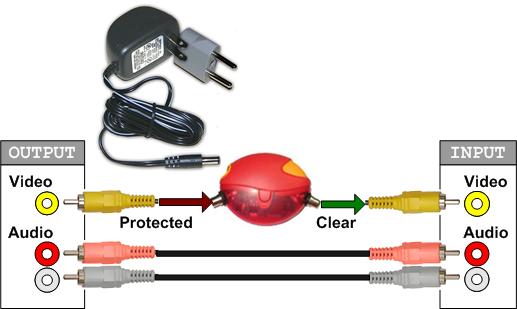
|
If your equipment supports Component Video you can use DVD Red PRO connected to
Component Video "Y" signal. This way DVD Red PRO will remove protection from Component Video
The Power Supply and Audio connection should be the same as on the picture above.
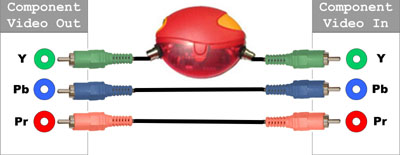
|
|
Dimax ships Power Supply Adapter compatible with your domestic AC standards.
If you are going to use your own Adapter please make sure it is compliant with
the following specification.
|
|
|
Power Supply Adapter Specification |
| Input Voltage |
110-120V or 220-240V |
| Output Voltage |
7-12V |
| Output Current |
50mA (or more) |
| Polarity |
Plus Inside (+) |
| Plug Type |
Barrel 5.2x2.1mm |
|
|
|
 Documentation Documentation |
|
|
|
 Applications Applications |
-
Copy Protected DVD or VHS to DVD,VHS,PC
-
Connect DVD player to the TV without AV (Video) Input via VCR
-
Connect DVD player to the Wireless Video Transmitter
-
Connect sensitive high quality TV to the DVD Player
-
Backup Protected VHS and DVD with PC
|
|
 Email support Email support |
|
|
|
 Buy online Buy online |
Before you buy!
Dear customers, if you are going to record protected TV Channels
(like HBO) from Cable or Satellite Receiver, SetTopBox, PVR, DVR, TiVo,
you'll have to use our Next Generation product - Grex.
Only Grex has a
special feature required in this case.
|
Type
Number |
Product
Status |
Price |
Buy Now |
DVD Red PRO Full Pack
Includes DVD Red PRO Unit, Power Supply and Two Video Cables |
Product is discontinued
Use Grex as a Fully Compatible Replacement
|
DVD Red PRO Small Pack
Free Shipment Worldwide. Includes DVD Red PRO Unit |
|
|
 Warranty Warranty |
The DVD Red PRO units are unconditionally guaranteed by Dimax.
If DVD Red PRO has not performed to your satisfaction, you can simply
return the undamaged unit within 60 days period with the original sales
receipt to the distributor from whom the unit was purchased and your
money will be promptly refunded. You can also request the exchange
of your broken (not properly working unit) with new one.
This warranty applies only during normal use and care and is absolutely
void if the product is misused, neglected, damaged, altered, or repaired
by someone other than DIMAX.
|
|
 Similar & Related Products Similar & Related Products |
-
Grex
Copy protected DVD and VHS to DVD and VHS,
Record Protected TV channels, Capture protected VHS and DVD,
Interconnect any Macrovision sensitive devices.
-
DVD Red
Copy any protected DVD or VHS (Video Cassette) to VHS. This product does not
support DVD Recorders and Capture Cards.
-
S-Video Adapter
S-Video Adapter for DVD Red PRO will let you use S-Video connection.
You will be able to connect DVD Red PRO to S-Video output and S-Video input
of your DVD/Video player/recorder.
-
SCART Adapter
SCART Adapter for DVD Red PRO will let you use SCART connection.
|
|
 Translations Translations |
|
All translations are provided by "Google Language Tools" for reference only.
Dimax has no responsibility for translations and no rights can be derived from any translation on this web site
|
|
|

